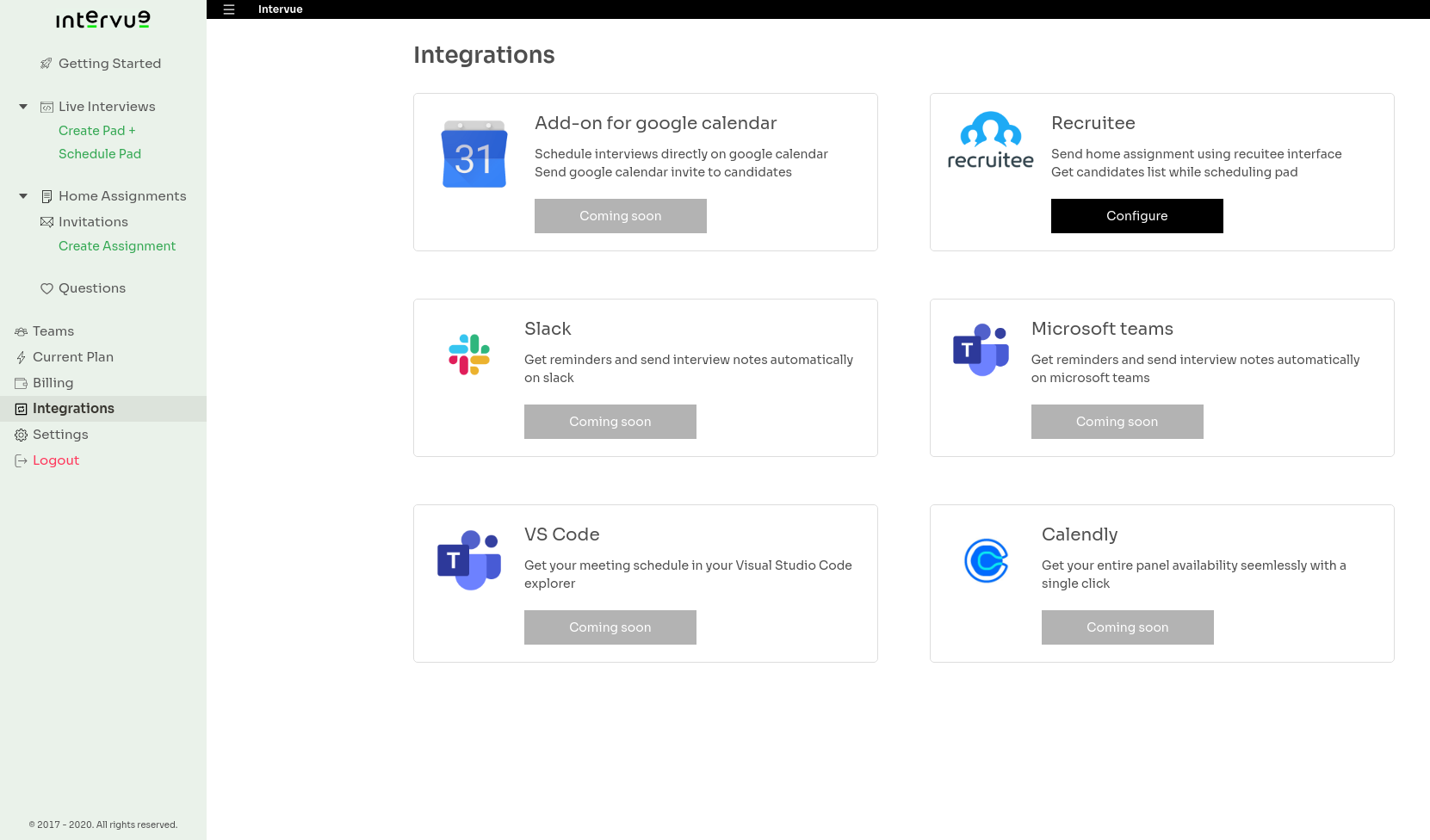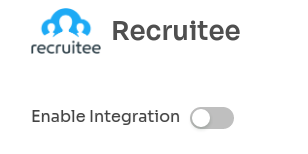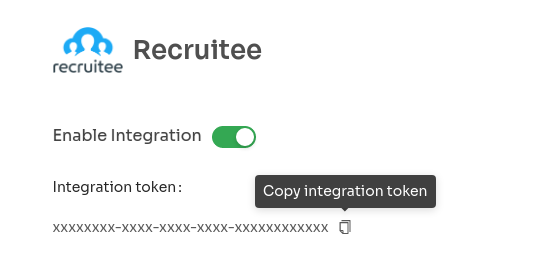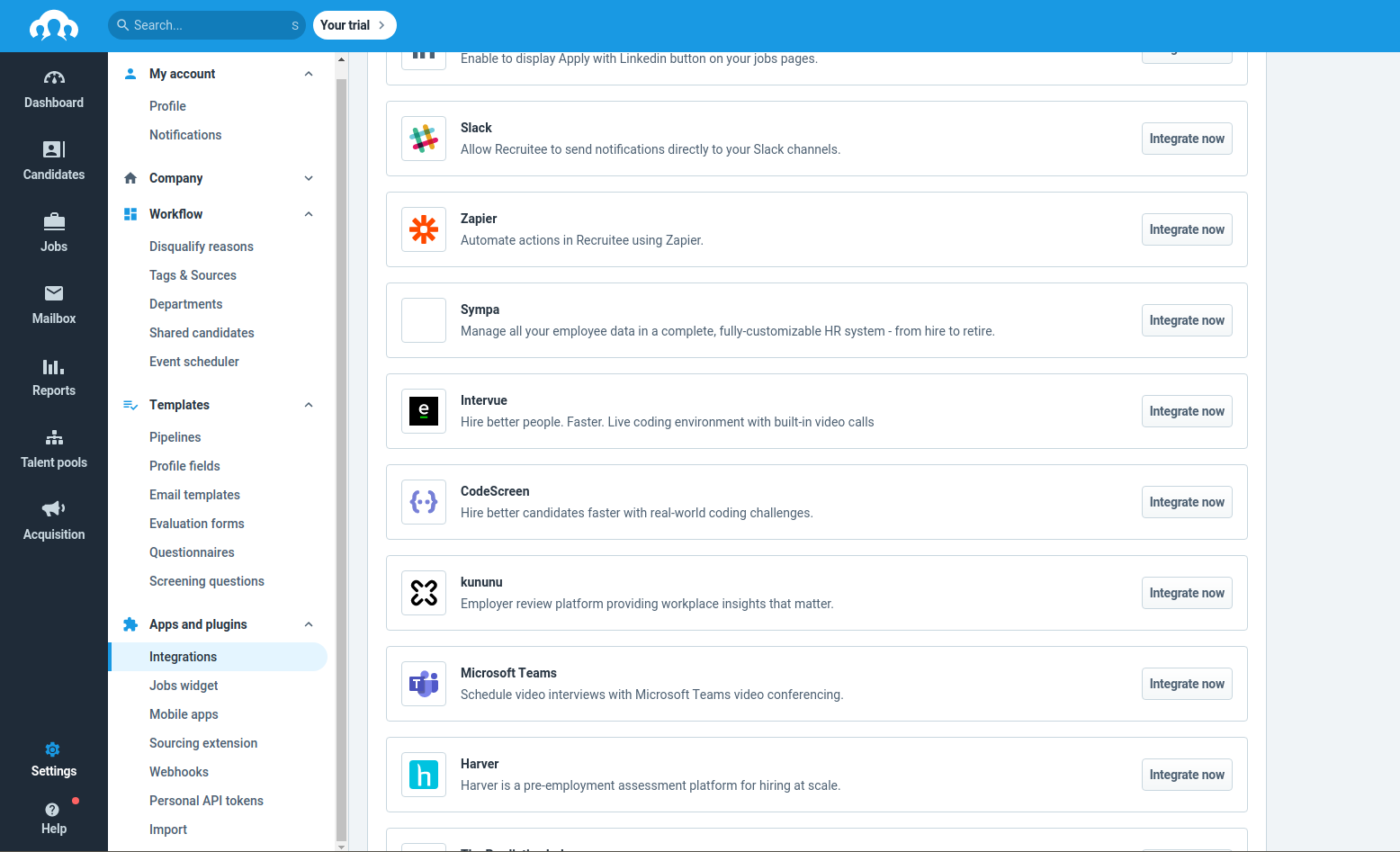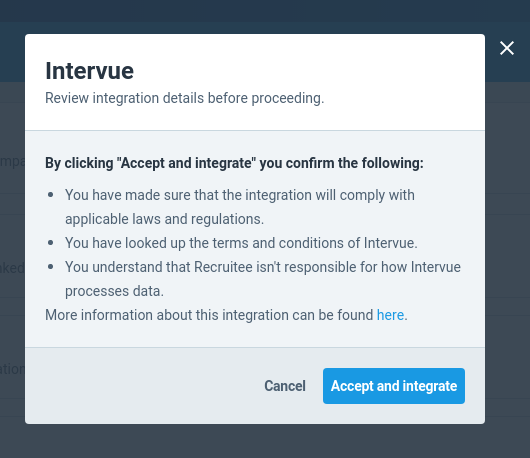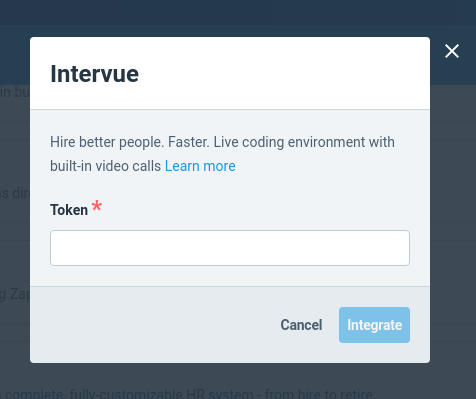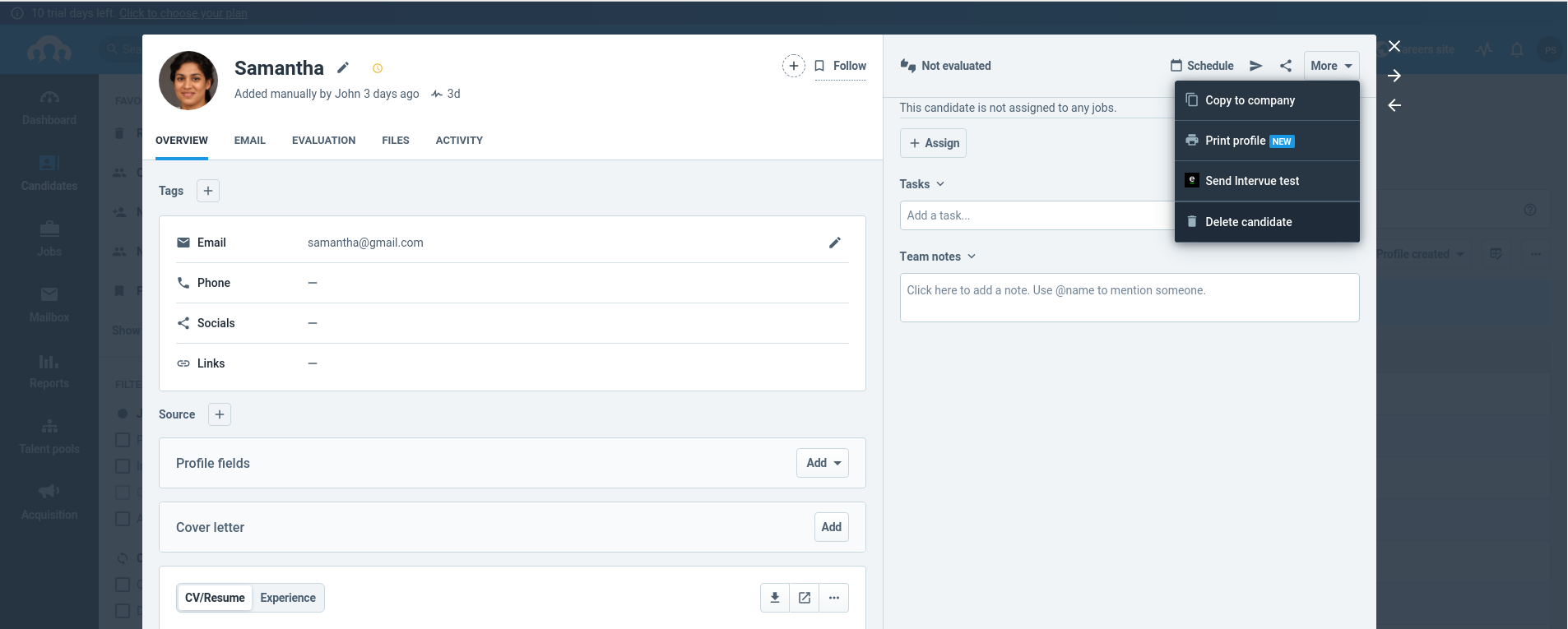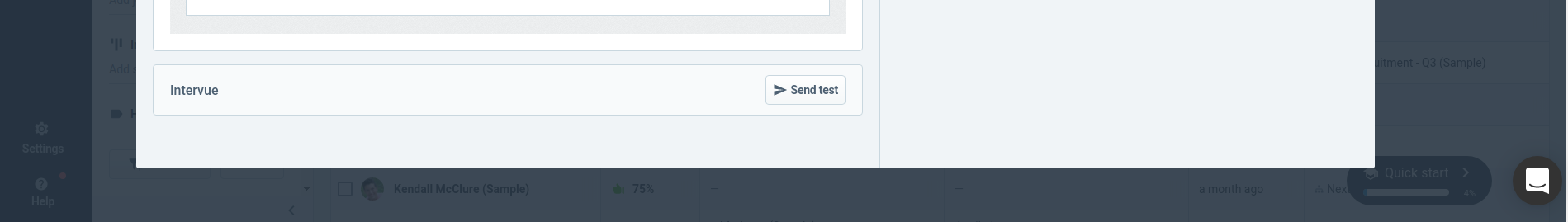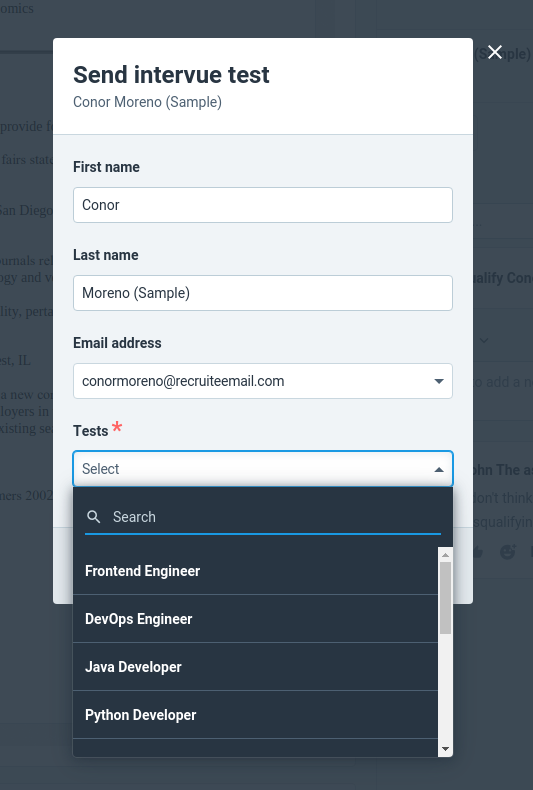1. Integrating send home assignment using intervue
Step 1:
Go to the integrations page in your Intervue profile
Step 2:
Click on recruitee card, it will open recruitee integrations page.
On recruitee integrations page, click on the switch next to Enable Integration.
Step 3:
Copy the integration token provided in the first field using the copy button.
Step 4:
Navigate to recruitee marketplace and search for Intervue
Step 5:
Click on the Integrate Now button, a popup opens
Step 6:
Read the terms and click on Accept and Integrate
Step 7:
Now the popup asks for a token, paste the integration token copied from Intervue profile there
Step 8:
Click on Integrate and wait for success message to appear.
Congrats, you have successfully integrated with Intervue message will appear on screen.
Step 9:
To use the Intervue send home assignment, go to any candidate and on the top right click the more button and select the Intervue test
Step 10:
Clicking the option opens a popup, select appropriate options and click Send
Congrats !! you have integrated Intervue with recruitee. Now you can use send home assignment functionality.2. Advanced integration
Step 1:
Follow the above steps to install recruitee plugin and integrate it into your recruitee profile.
Follow the below steps to generate the platform token and company id for your profile to be filled above.
Step 2:
Open your recruitee dashboard. Go to settings → Apps and Plugins → Personal API Tokens
Step 3:
Create a New Token (if not already created one), and copy-paste its value in the above form and submit the form
Step 4:
By enabling (Move candidate to the next stage in evaluation when scored more than cutoff in home assignments), checkbox will auto move the candidate to the next stage when the candidate scores above cutoff
Step 5:
By enabling (Auto-submit interview notes in candidate's recruitee profile), checkbox will auto save thecandidate's interview notes in its profile
Step 6:
By enabling advanced integration, candidates can be searched using their name while scheduling an interview
Step 7:
By enabling (Add meeting event in recruitee when scheduling an interview), your scheduled interviews will appear in recruitee as a meeting on the scheduled date
Congrats !! You have completed advanced integration of recruitee with intervue.
Now you can use below awesome functionalities- updating canddate feedback on recruitee
- auto-complete candidate email
- update meetings on recruitee when scheduling interview